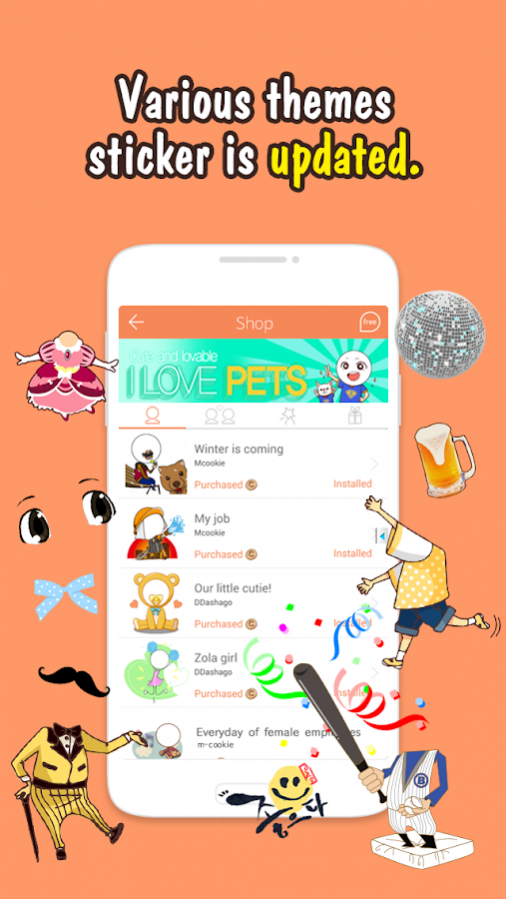StickerBooth 3.1.7
Free Version
Publisher Description
★★ My sticker made from my own picture ★★
Sticker Booth is application that you can make sticker pictures to express your feelings by using your own face. You can give good impression to your friends by posting the stickers on social networks.
--------------
Features
--------------
- Create stickers from your own face
- Fast, simple and easy sticker creation
- Create a humorous your character
- Simple and friendly UI configuration
- Share to sticker through Messenger and SNS
- Update sticker continuously
-------------------
How to Use
-------------------
★★ Super simple use: take, rub, decorate and share ★★
1. Bring your picture you adore, rub gently on your face-shape with your fingertip.
2. Decorate in different type of clothing, background, text and accessory on your face-shape you worked.
3. Save your awesome sticker in album.
Posting the stickers on social networks and messenger.
Every friend will be your sticker follower.
4. The sticker shop features various characters for the single and couple.
There are free ones too! If you are charging cash-point, can be created more stickers.
The stickers will be updated continuously.
Various events are waiting for you.
** Communication with Customer**
Facebook : https://www.facebook.com/stickerbooth
e-Mail : mcookieapp@gmail.com
About StickerBooth
StickerBooth is a free app for Android published in the Recreation list of apps, part of Home & Hobby.
The company that develops StickerBooth is Mecon Community. The latest version released by its developer is 3.1.7.
To install StickerBooth on your Android device, just click the green Continue To App button above to start the installation process. The app is listed on our website since 2019-06-04 and was downloaded 1 times. We have already checked if the download link is safe, however for your own protection we recommend that you scan the downloaded app with your antivirus. Your antivirus may detect the StickerBooth as malware as malware if the download link to com.mcookie.apps.stickerbooth is broken.
How to install StickerBooth on your Android device:
- Click on the Continue To App button on our website. This will redirect you to Google Play.
- Once the StickerBooth is shown in the Google Play listing of your Android device, you can start its download and installation. Tap on the Install button located below the search bar and to the right of the app icon.
- A pop-up window with the permissions required by StickerBooth will be shown. Click on Accept to continue the process.
- StickerBooth will be downloaded onto your device, displaying a progress. Once the download completes, the installation will start and you'll get a notification after the installation is finished.